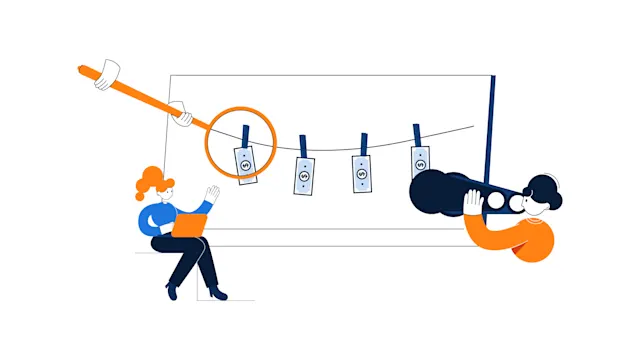What Are Cookies?
A cookie is a small file of information that a website creates and sends to your computer for storage.
User session: Cookies can be used to store a user’s log-in information and personal preferences.
Personalization: Since cookies can remember a user’s personal preferences, this information can be used to provide target ads or content that suits the user experience.
Tracking: cookies can also track the website a user visits on the browser. This is mainly used by advertisers to provide targeted ads whenever the user visits another website that the advertiser has connected to through their cookies.
How to protect yourself
Cookies are not inherently evil; in fact, they exist to streamline the user’s experience. Although, cyberattacks can hijack a server and acquire sensitive data of users such as passwords or log-in details. Additionally, cookies such as zombie cookies can be dangerous because they are almost permanently installed on a device and can be hard to remove. Hence users should be wary and follow the few simple steps mentioned below to protect themselves.
Regulation already tries to protect user data while browsing online, and this is evident from the most recent update to data protection laws under the European Union (EU) General Data Protection Regulation (GDPR) 2018, which has placed a higher standard for the rest of the world. Additionally, users can protect themselves by;
Visiting credible websites to ensure they have good software against hackers and to avoid providing personal data to fraudulent websites negligently.
Regularly clear your device and web browser of cookies. Cookies can be cleared on a web browser, usually by going through your settings.
Use a VPN when using unsecured networks or websites you may be suspicious of.
Pay attention to cookie warnings, especially when visiting new websites.